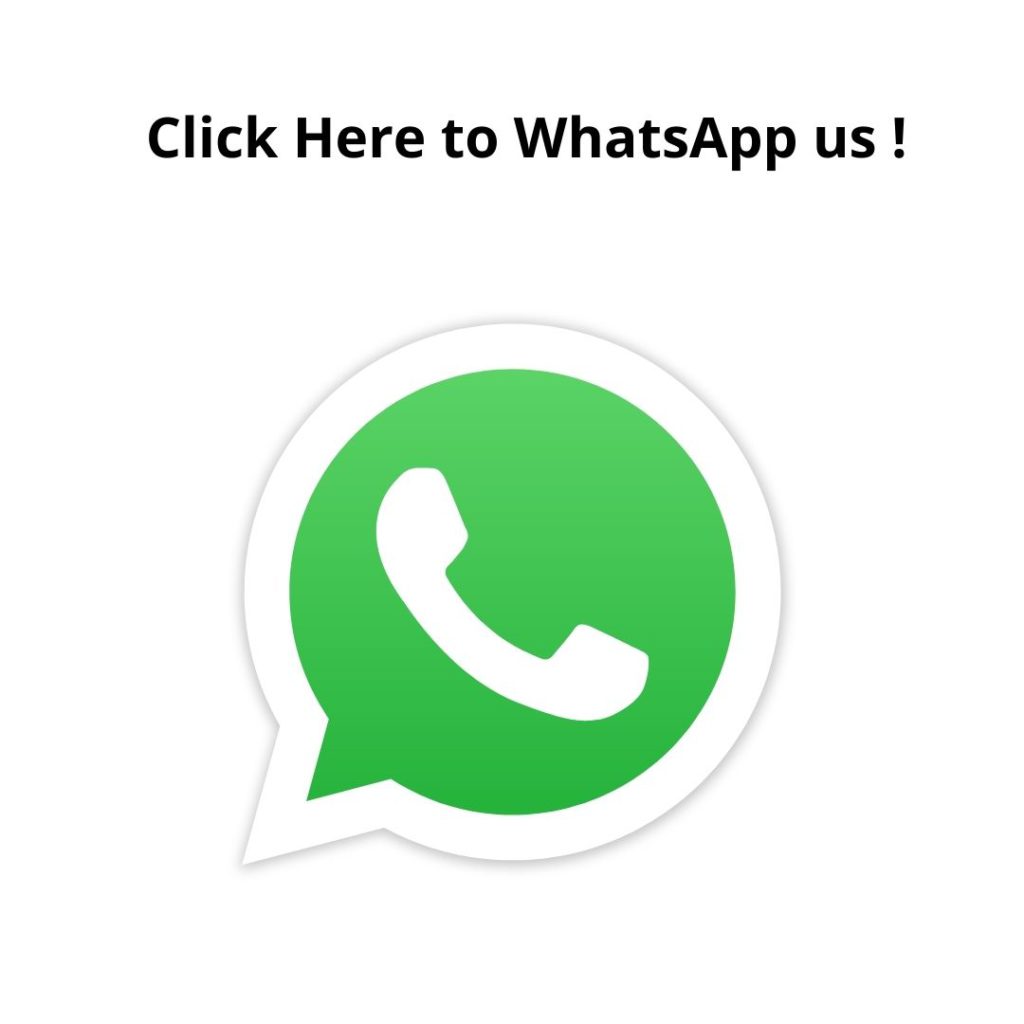Powerpoint Presentation
Need Help with Powerpoint Presentation

Why are PowerPoint presentations so much in demand? Well, they are a visually appealing way to produce valuable data within a couple of minutes in an organized manner.
Creating a perfect and top-notch PowerPoint presentation demands lots of experience and dedication. Success is possible only when the text, design, images, font and graphics sync well.
Do you face glitches in preparing a perfect PPT all on your own? Are time constraints barring you?
- If yes, we also offer you a one-stop solution if you need help with PowerPoint presentations by experts at AssignmentStore.
- Keep sneaking below to learn about the PowerPoint presentation intricacies and tips, features as well as ways to develop an award-winning presentation.
Check out : Do my excel homework if you need help with anything.
Tips to Create Effective Powerpoint Presentation
Below are a few crucial tips that can help you to become a thorough expert in making a perfect presentation on PowerPoint.
- Start with a simple design template and include bullets, lists, text and images in various colours, fonts and backgrounds.
- Restrict the word limit on every screen and only handpick essential information and key phrases,
- Be mindful of punctuation and do not add all words in the capital. Try to keep ample empty space for better readability.
- Infuse contrasting colours for text and background to make it look more precise and readable.
- Refrain from any flashy transition like the text fly-in. They might distract viewers’ attention
- Don’t overdo special effects like the sounds and animation for creating the presentation, as it might negatively impact your credibility.
- Opt for good-quality images that sync with the message and always choose high-resolution images as the presentation would be projected on a large screen.
- Use the build feature mindfully, or else it can slow down the pace of your presentation.
- Limiting the number of slides is an essence of a good presentation as too many slides confuses the spectators, and they tend to forget your content.
- Try to navigate your presentation in a non-linear fashion, as PowerPoint provides you with an option to jump off without accessing the interim slides.
- Learn the forward and backward movement with your presentation so that audiences can return to the previous screen in case of doubt.
- Be ready with a Plan B if you face any technical difficulties and retain transparency with special effects.
- Ask someone to give you honest feedback on your presentation to make necessary tweaks and create a perfect outlay.
Contact AssignmentStore if You Need Help with Powerpoint Presentation
Students of all levels need to make effective PowerPoint presentations to seek better opportunities in future.
- If you are juggling between part-time jobs and studying, there is hardly any time left to create meaningful presentations.
- A brilliant opportunity here is to connect with ‘US’ and relieve yourselves from the stress of creating a perfect PowerPoint presentation.
- We can assure you of complete assistance in overcoming the hurdles related to creating a presentation without a fuss!
Create Powerful Visual Stories with Good Presentations!
There are a few common reasons why students might need help with PowerPoint presentations discussed below:
– Too much data to be used
– Irrelevant Transitions
– Complex charts and statistics
– Poor knowledge of text, font and colour
– Shortage of time to complete PPT on deadline
Do these things bother you too? You are just a step away from the solution.
We have a squad of an expert who can easily get the PowerPoint presentation done within the desired time frame!
Essential Features of a Good Powerpoint Presentation
A few important features or elements of a good PPT are:
– Organized chart, bullet list, text, image with heading and titles
– Note pages to mention details on slides
– Make use of distinct formats like the colour scheme, slide design, background and layout.
– Header and footer
– Text detailing like the font style, colour, italics, bold, underlined, and text box format.
– Paragraph formatting with bullet lists, numbers and sublevels so that they appear neat and well-aligned.
– A good PPT also includes using top drawing tools for making graphic designs.
– Use of clip art and photos in various ways can help to add effects like rotation, resizing, shadowing, creating a border, adjusting variations and making changes.
– Include custom animation effects and graphics to create a sequence of steps in each slide.
– Insert voice notes and music that results in an interactive slide that fetches better audience attention.
– Save your PPT in formats like the Pdf, web page or movie that runs on an auto mode after playing. Lastly, edit the file name and save it on your computer.
With these simple steps in mind, you can end up with an impactful PowerPoint presentation that can help boost your academic grades.
If you still need help with a PowerPoint presentation, contact AssignmentStore and hire PPT experts who can complete the said task flawlessly without a single glitch in it!
How can We Enable you to Achieve your Goals?
Our professionals have a thorough knack for creating top-quality PowerPoint presentation that helps you to sail through the university and college challenges smoothly.
They take up the responsibility and help you achieve the following quintessential of a good PT.
– Thorough understanding of all the requirements
– Detailed research to fetch apt data
– Use of proper font, colour and size for making an effective presentation
– Appropriate creation of all slides
– Enabling students to receive the right explanation of every slide
– Ensuring that the PPT is free from all Plagiarism issues
– Submission of PPT before the deadlines
– Giving proper acknowledgements on PPTs
Types of Powerpoint Presentation
- Informative- These are small, crisp, and to-the-point PPTs that always explain the crucial facts and data.
- Instructional- It includes a set of orders or directions and in-depth detailing of all topics. This type of PPT helps in equipping readers with a new skill.
- Persuasion- This type of PowerPoint presentation convinces your audiences to accept proposals. It works as a solution to any dispute, problem or controversy.
- Decision-Making- It allows the viewers to take necessary actions, give suggestions, make arguments or present ideas in a certain manner.
Start With AssignmentStore to Get Instant PPT Help
We have a knowledgeable team of professionals who are PowerPoint experts and can create scholarly PPT slides that could make you stand out in the class. Our top features are:
– Live chat service to assist students with their specifications and requirements.
– Skilled and trained experts are just a click away.
– Plagiarism-free work that is free from grammatical errors and mistakes.
– Highly informative and readable content.
– PPT preparation services at affordable prices.
– Complete proofreading and editing before sharing the final file.
The Bottom Line
Get in touch with AssignmentStore for high-quality PPT help from top professors and experts in this niche.
A quality Powerpoint presentation is our USP; students can get immediate solutions to their problems by getting in touch with us.
You can check online for our customer reviews, feedback and past records before testing it yourself.
For further assistance, text us, and we’ll get right back to you!